
Read time: 7 min 42 sec
INTRODUCTION
Have you ever found yourself staring at a loading screen instead of tackling the tasks? Outdated technology is not just a minor inconvenience; it can significantly drain your business’s finances and overall efficiency. Many business owners underestimate the actual cost of obsolete or malfunctioning technology. In this post, we’ll delve into five crucial reasons outdated tech can be a financial nightmare for your business, from plummeting productivity to escalated IT maintenance costs. The impact is substantial, whether it’s the time lost waiting for applications to respond or the money spent on frequent repairs. Read on to uncover how better tech could boost your bottom line.
The Impact of Outdated Technology on Business Costs
Reduced Productivity
When computers lag, so does your team’s ability to complete tasks efficiently. Every minute you wait for applications to respond or files to load cumulates into hours of lost productivity. Imagine an employee losing 15 minutes a day due to slow systems; this translates to over 60 hours a year for just one employee. Multiply this by the number of employees in your organization, and the total time wasted is staggering. This loss in productivity directly impacts your business’s bottom line as it slows down the workflow, delays project completions, and ultimately affects service delivery to your customers.
Increased IT Maintenance Costs
Slow computers often require frequent troubleshooting, repairs, and potential upgrades, significantly inflating IT maintenance costs. As performance issues compound, IT staff spend more time diagnosing and fixing problems than focusing on strategic IT initiatives that could benefit the business long-term. Additionally, there may be an increased need for support calls and external IT consultants, which further adds to the expenditures. In many cases, the cost of repeatedly fixing old computers can surpass the price of investing in new, efficient technology. But don’t worry; investing in new technology can significantly reduce these costs and free up your IT staff to focus on more strategic initiatives.
Increased Downtime
Crashes and hardware failures become more likely as computers age, raising maintenance costs, employee downtime, and potential workflow disruptions. Aging machines might also be unable to keep up with the demands of newer, resource-intensive software, causing a noticeable lag in performance, stifling productivity, and even causing user frustration.
Energy Inefficiency
Older computers are generally less energy efficient than their modern counterparts. Over the years, computer technology has evolved tremendously, and energy consumption has significantly improved. Today’s computer models utilize energy-saving techniques in design and function, drastically reducing power consumption and making them much more eco-friendly.
Manufacturers have implemented low-power components, including energy-efficient processors, more petite and quicker SSD drives, LED monitors, and more. These undertakings result in a substantial cutback on energy demands without compromising power and performance.
Security Risks
Devices and software that have yet to be kept up-to-date are at a higher risk of being compromised by security breaches because they often lack the latest security features and updates. Imagine your computer system like a fortress. Your hardware forms the walls, while your software acts as the guards at the gate. Cyber threats can easily breach your defenses if your walls are old and crumbling or your guards lack the latest armor and weapons. But by investing in new, updated technology, you can fortify your defenses and protect your business from potential security breaches.

Where Outdated Technology Lingers in the Office
Outdated Software
Running outdated software is one of the primary culprits behind sluggish computer performance. Software that isn’t up to date doesn’t take advantage of the latest optimizations and may not be compatible with newer, faster components. This mismatch causes slowdowns and increases vulnerability to security threats, which can be costly to mitigate after an attack. It’s crucial to regularly update all business software to ensure efficiency and safeguard your data.
Hardware Issues
Hardware components have a finite lifespan and tend to degrade over time. As technology advances, older hardware may need help to keep up with more demanding software applications and operating systems. Components like hard drives, RAM, and CPUs can become bottlenecks, significantly decreasing performance. Upgrading these components can lead to marked improvements in speed and efficiency, whereas ignoring these issues exacerbates the slowdown over time.
Lack of Regular Maintenance
Many businesses need to pay more attention to regularly maintaining their computing equipment. Dust build-up, disorganized data files, and fragmented hard drives can all slow down a computer. Furthermore, inadequate cybersecurity measures can lead to malware infections, significantly hindering system performance. Establishing a routine maintenance schedule can help identify and resolve these issues before they become significant problems, thereby maintaining optimal computer speed and efficiency.

The Hidden Costs of Outdated Technology
Lost Business Opportunities
Slow computers not only waste time; they can also cause your business to miss crucial opportunities. In today’s fast-paced market, responsiveness can make or break a deal. When your systems lag, the delay in processing customer requests or failure to capture real-time data can lead to missed sales and deteriorating customer satisfaction. Furthermore, slow performance might prevent your team from tapping into analytics and real-time insights efficiently, which are often crucial for strategic decision-making and staying ahead of market trends.
Employee Frustration and Disengagement
The efficiency of the tools your workforce uses directly affects their productivity. Slow computers can lead to significant frustration among employees, as they need help to complete tasks that should be straightforward. Slowing down workflow not only decreases job satisfaction but can also result in lower employee engagement. When tools are unresponsive, the unnecessary complexity in performing simple tasks can contribute to stagnation and lack of progress among your team, potentially leading to higher turnover rates.
Security Vulnerabilities
Operating on outdated systems can expose your business to serious security risks. Slow computers often run on older, unsupported software that may not receive regular security updates. Cyber attackers usually target such vulnerabilities, which lead to data breaches, the loss of confidential information, and costly downtime while restoring systems. Furthermore, security breaches often require legal interventions and can damage your company’s reputation, leading to long-term financial losses.
Improve IT Performance and Reduce Costs
Regular Software Updates
Regular software updates are one of the simplest yet most effective ways to enhance computer performance. These updates fix bugs and improve your systems’ overall efficiency and security. Setting your computers to update automatically ensures you always use the latest software, which can help speed up operations and protect your data from new threats. Regular updates can also improve software functionality, enhancing productivity and workflow efficiency.
Hardware Upgrades
As technology advances rapidly, the hardware specs needed to run modern software efficiently can quickly become outdated. Investing in new hardware can seem like a significant expense, but the boost in speed and efficiency usually outweighs the initial cost. Upgrading critical components like RAM, SSDs (Solid State Drives), and processors can dramatically improve computer performance, leading to faster processing times, less downtime, and increased employee productivity.
Recommended Business Computer Specs:
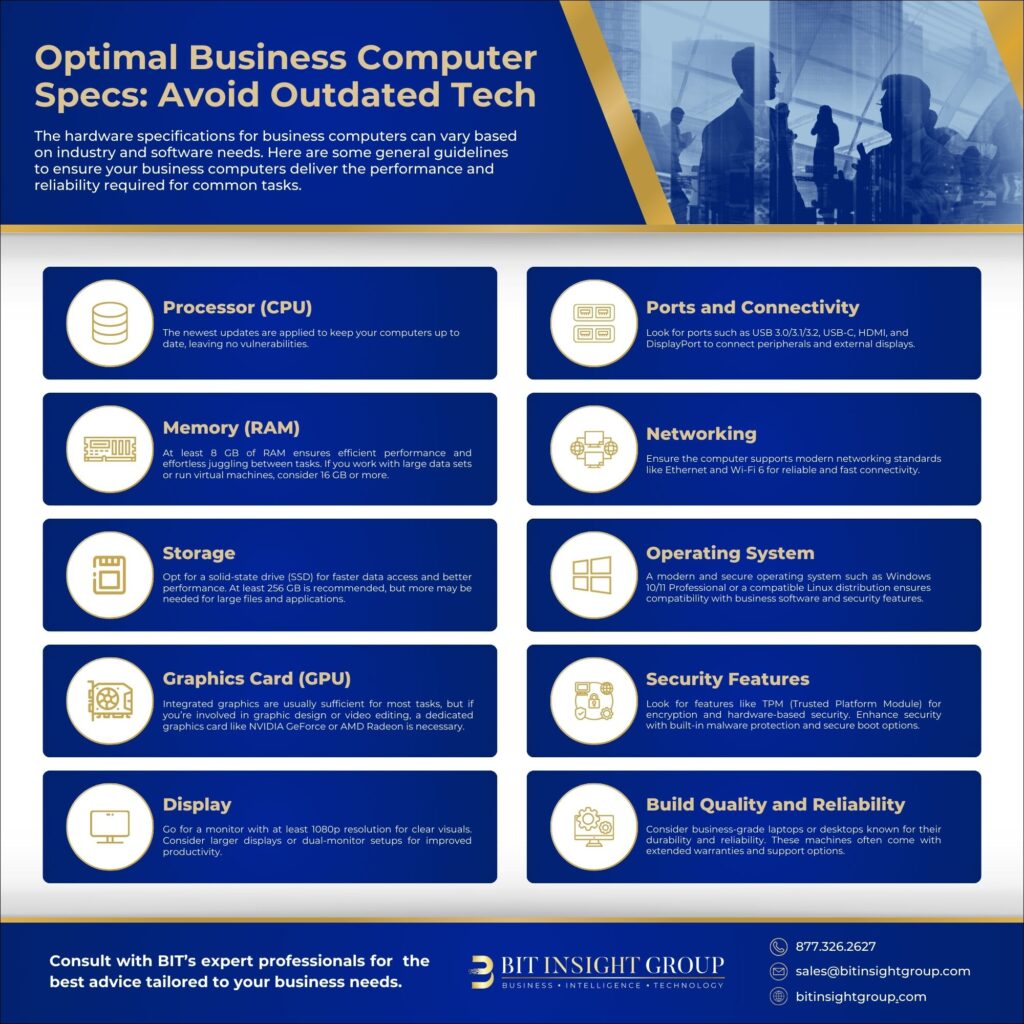
Discover the essential computer specs your business needs to avoid outdated tech and keep things running smoothly.
Implementing System Monitoring Tools
System monitoring tools can play a crucial role in maintaining optimal computer performance. These tools allow IT departments to proactively monitor the health of computers across the organization, identifying issues before they become significant problems. They can track system performance and resource usage and predict hardware failures. Implementing these tools helps maintain efficient operations and aids in budget planning by predicting when upgrades or replacements might be necessary.
Partner with IT Service Provider
By partnering with an IT service provider, your organization benefits tremendously. They can equip you with the latest technologies, enable faster operations, and maximize overall productivity using their expert know-how in IT strategy and infrastructure.
Such partnerships can efficiently tackle any arising computer problems, significantly reducing downtime. Your business won’t have to suffer unexpected halts from untimely system crashes to slow processing speed. Having an IT service provider on your side also means avoiding costly repairs and replacements, as they engage in regular maintenance to keep your systems functioning optimally.
Furthermore, IT experts aid in boosting your cybersecurity measures, a crucial need in a world where malicious cyber threats are on the rise. From designing a robust firewall to providing regular security updates, they can ensure that business data remains safe and uncompromised.
Most importantly, with an IT service provider handling the technological aspects of your business, you and your team can focus on your core business objectives. The company can allocate more resources and energy toward achieving strategic goals by implementing such a measure.
Conclusion
Slow computers and outdated technology can significantly hinder your company’s success. he impact extends beyond mere inconvenience, from reducing employee productivity to escalating IT maintenance costs. Each moment wasted waiting for sluggish systems translates into lost revenue and missed opportunities. Moreover, customer dissatisfaction and higher energy consumption also add to the indirect costs. It is crucial for businesses to regularly evaluate and update their technology infrastructure to maintain a competitive edge and optimize operational efficiency. Consider the leap towards modernizing your company’s hardware as an investment into the future of your business, not just an expense. The benefits will undoubtedly outweigh the initial outlay, essential for sustained growth and success.
Partnering with BIT Insight Group can help you leverage modern tech to your advantage, streamline operations, and ensure your organization’s continuity and long-term success.
Don’t let outdated technology hold back your business’s potential.