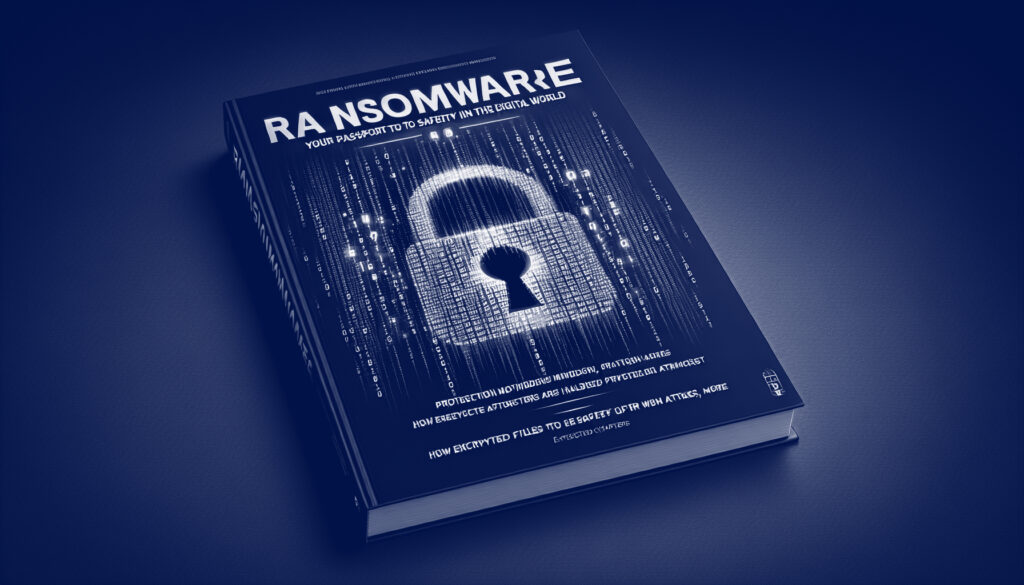
Read Time: 5 min 25 sec
Introduction
A ransomware attack is a malicious cyberattack where the attacker renders the victim’s data or system files inaccessible and then demands a ransom payment, usually in crypto, in exchange for the decryption key or restoring access to the data. Ransomware attacks often involve threats to publish or permanently delete the data if the ransom is not paid within a specified timeframe. These attacks have become a significant global cybersecurity threat.
Understanding Ransomware Vectors
Ransomware attacks can occur through various vectors, and understanding these examples helps highlight the importance of preventive measures. Here are specific scenarios:
Phishing Emails:
- Scenario: An employee receives a seemingly legitimate email with an attachment or a link. The email may be from a trusted source, like a colleague or a well-known organization.
- Attack Method: Clicking the link or opening the attachment initiates the ransomware download. The Malware then encrypts files on the victim’s system and may spread across the network.
Malicious Websites:
- Scenario: Users visit compromised or malicious websites, often through deceptive links in emails, ads, or social media.
- Attack Method: Drive-by downloads occur, silently installing ransomware on the user’s device without their knowledge.
Malvertising:
- Scenario: Attackers use online advertising to distribute Malware. Users unknowingly click on malicious ads displayed on legitimate websites.
- Attack Method: Clicking the ad redirects users to a site that delivers ransomware. The Malware encrypts files on the user’s device.
Remote Desktop Protocol (RDP) Exploits:
- Scenario: Organizations with exposed RDP ports become targets.
- Attack Method: Attackers exploit vulnerabilities in RDP to gain unauthorized access. Once inside, they deploy ransomware on the network.
Software Vulnerabilities:
- Scenario: Outdated software with known vulnerabilities becomes an entry point.
- Attack Method: Attackers exploit these vulnerabilities to infiltrate systems, escalate privileges, and deploy ransomware.
Watering Hole Attacks:
- Scenario: Cybercriminals compromise websites frequented by the target organization’s employees.
- Attack Method: Visitors to the compromised site unknowingly download Malware, leading to ransomware infection.
Infected External Devices:
- Scenario: Infected external devices, such as USB drives, are introduced into an organization’s network.
- Attack Method: The Malware on the external device spreads to connected systems, encrypting files and demanding a ransom.
Social Engineering:
- Scenario: Attackers exploit human psychology to trick individuals into taking actions that facilitate the attack.
- Attack Method: Through manipulation or impersonation, attackers convince users to download infected files or click on malicious links.
Preventive Measures
Being vigilant and proactive is critical to mitigating the risk of ransomware attacks. Preventive measures include:
- Regularly updating software.
- Educating users about phishing.
- Employing robust cybersecurity tools.
- Implementing network segmentation.
- Maintaining up-to-date backups.
- Regularly testing incident response plans.
- Implementing Microsoft 365 Business Premium
Protection Against Ransomware Attacks with Microsoft 365 Business Premium
Microsoft 365 Business Premium provides multilayer protection against ransomware in three ways:
Microsoft Defender for Office 365
Business Premium uses Microsoft Defender for Office 365 to help protect against Malware and other malicious content in emails, routing messages with unknown attachments to a “sandbox” and not delivering attachments if it detects suspicious activity. Also, the Safe Links feature checks hyperlinks each time a user clicks them and blocks the destination if it deems the site malicious.
Defender for Business
Microsoft 365 Business Premium also uses Defender for Business to help protect devices. Defender for Business goes beyond traditional device antivirus: threat and vulnerability management thwarts attacks before they occur, and both endpoint detection and response (EDR) and automated investigation and response defend against manual and targeted attacks. EDR even protects users tricked into bypassing defenses in a highly targeted scenario, automatically detecting and stopping suspicious behaviors and correlating multiple related alerts into a single incident for reporting and follow-up. Defender for Business helps prevent unauthorized access to shared folders so that unauthorized apps, scripts, executables, and ransomware that attempt to encrypt files in these locations will be blocked.
Recovery After a Ransomware Attack
Microsoft 365 Business Premium also helps recover files after a successful ransomware attack. Files stored in OneDrive for Business are automatically versioned, so you can recover versions that predate the ransomware.
Ransomware Attacks in the Real World
Ransomware attacks have affected organizations globally, causing significant disruptions and financial losses. Here are some real-world examples:
Maersk (2017):
- Industry: Shipping and logistics.
- Impact: Maersk, one of the world’s largest shipping companies, fell victim to the NotPetya ransomware attack. The attack disrupted its global operations, leading to significant financial losses.
Merck & Co. (2017):
- Industry: Pharmaceutical.
- Impact: Merck, a major pharmaceutical company, was hit by the NotPetya attack. The incident affected its manufacturing and distribution operations, leading to production delays.
Equifax (2017):
- Industry: Credit reporting.
- Impact: Equifax, a major credit reporting agency, experienced a data breach due to a vulnerability exploited by cybercriminals. While not a traditional ransomware attack, it resulted in the exposure of sensitive information of millions of individuals.
Norsk Hydro (2019):
- Industry: Aluminum production.
- Impact: Norsk Hydro, a Norwegian aluminum company, faced a LockerGoga ransomware attack. The incident disrupted its operations and led to production challenges.
Canon (2020):
- Industry: Imaging and optical products.
- Impact: Canon, a renowned imaging solutions provider, experienced a ransomware attack known as Maze. The attackers claimed to have stolen sensitive data and demanded a ransom.
SolarWinds (2020):
- Industry: Information technology.
- Impact: SolarWinds, a provider of IT management software, faced a supply chain attack that led to the compromise of its software, impacting various organizations, including government agencies and major corporations.
These examples underscore that ransomware threats can target organizations across different industries, highlighting the need for robust cybersecurity measures and preparedness.
Paying Ransom in Ransomware Attacks
Complying with the attacker’s demands to retrieve access to the affected system or files does not guarantee a positive outcome, and it is generally discouraged by law enforcement and cybersecurity experts for several reasons:
No Guarantee of Decryption Key: Even if the ransom is paid, there’s no guarantee the attackers will provide the decryption key or tools needed to restore the encrypted files.
Funding Criminal Activities: Paying the ransom funds criminal activities, encouraging attackers to continue their malicious campaigns and target more victims.
No Assurance of Data Integrity: There’s no assurance that the decrypted files will be free from manipulation or corruption. Attackers might still compromise the integrity of the data.
Marked as Easy Target: Paying the ransom can mark an organization as an easy target, leading to repeated attacks. Attackers may see the victim as more likely to pay again.
Legal and Ethical Issues: Ransom pay might be illegal in some jurisdictions, and organizations could face legal consequences. Additionally, ransom money raises ethical concerns, as it supports criminal activities.
Recommended Actions Following a Ransomware Attack:
Instead of paying the ransom, cybersecurity experts recommend the following actions:
- Report the Incident: Report the incident to law enforcement agencies and relevant authorities. They may assist and investigate the attack.
- Isolate and Remove Malware: Isolate affected systems to prevent the Malware from spreading and conduct a thorough cleanup to remove the malicious software.
- Restore from Backups: If available, restore affected systems from clean backups not impacted by the ransomware.
- Improve Security Measures: Enhance cybersecurity measures to prevent future attacks by updating security software, implementing multi-factor authentication, and educating employees about phishing threats.
- Collaborate with Experts: Seek assistance from cybersecurity professionals or incident response teams to analyze the attack, identify vulnerabilities, and implement more robust security measures.
Strategies and Actions to Implement
Do not allow your organization to become a casualty of ransomware. Remember, prevention and proactive cybersecurity measures are crucial in avoiding ransomware attacks. Every step can play a significant role in reducing ransomware susceptibility.
Regularly backing up data and updating software are part of a strategic roadmap to fortify your system against unforeseen cyber threats.
The emphasis on cybersecurity awareness and educating employees is also second to none. It now transcends being merely advantageous to becoming an essential component that significantly reduces every business’s chance of being exposed to such risks.
Given the severity and prevalence of ransomware attacks today, combating cybersecurity threats can often require expert involvement and guidance. Leverage the expertise offered by BIT Insight Group, a trusted name in the field, to boost your protective barriers. A conversation with a trusted BIT Insight Group expert could mean the difference between defending against a cybersecurity threat and becoming a victim.
The future of your digital wellness hinges on the proactive actions you take today.